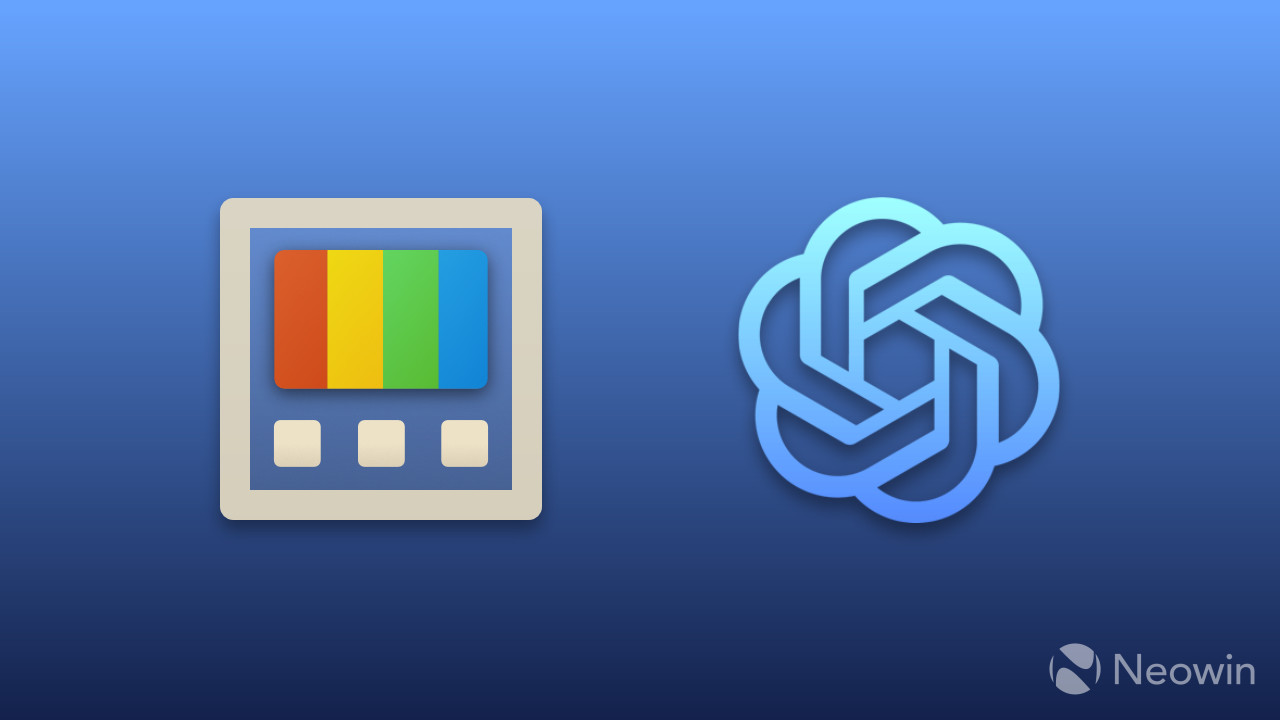
Here is another utility coming soon to PowerToys on Windows 10 and 11. In addition to a better utility launcher, Microsoft is working on integrating ChatGPT into PowerToys Run. This will let you ask the AI without opening your browser and navigating to ChatGPT's official website.
The ChatGPT plugin for PowerToys is being developed by Simone Franco (Twitter), the developer behind the popular WSATools app that lets you side-load APK files on Windows. Several weeks ago, they tweeted about a prototype plugin to integrate ChatGPT into PowerToys, and now the project is on track to becoming publicly available.
The plugin will let you query ChatGPT using Run, PowerToys' search-like launcher. It would allow you to type a keyword to invoke the utility and then enter your request. After that, PowerToys would send the request using OpenAI API and return the result below the search box.
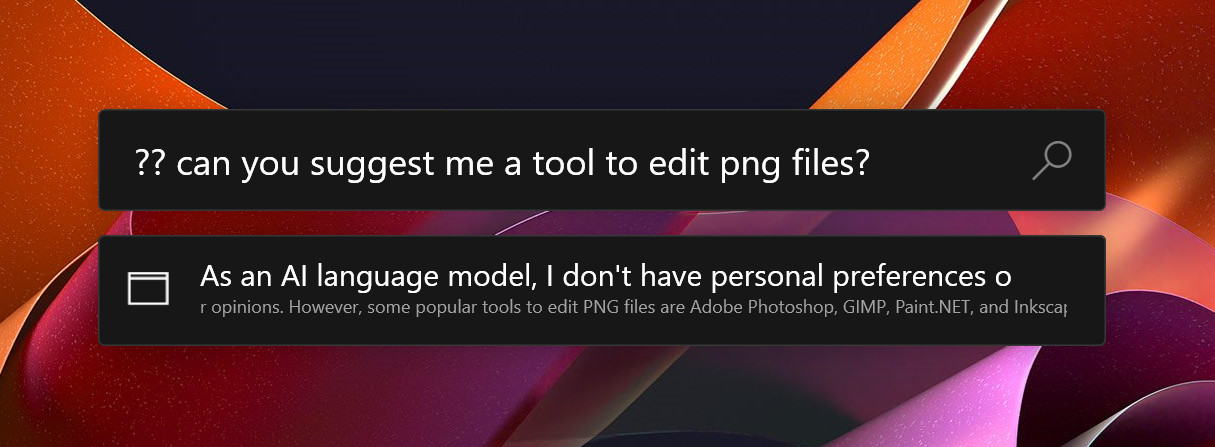
Currently, the ChatGPT plugin for PowerToys still requires a lot of work, so it will take some time to bake before the public release. The developers want to implement a better activation keyword and answering UI, add icons, define click actions (copy the result, for example), resolve error handling, and brainstorm new ideas for better ChatGPT integration into Windows. Whatever comes as a result, it will surely be better than the lame Bing ad Microsoft slapped onto Windows 11's taskbar, claiming the OS is now supercharged with artificial intelligence.
How do you imagine a proper ChatGPT integration into Windows and PowerToys? Sound off in the comments below.




_small.jpg)











8 Comments - Add comment
Advertisement