_story.jpg)
It’s no secret that Microsoft has been looking to increase advertising for its products within Windows 11, and investigation by Twitter user Albacore into recent Insider builds has found that the Settings Home page will soon start to present adverts for Microsoft 365 products in the near future. A banner asking users who aren’t subscribed to the platform to “Try Microsoft 365” shows at the top of the Home tab in Settings in the screenshot below.
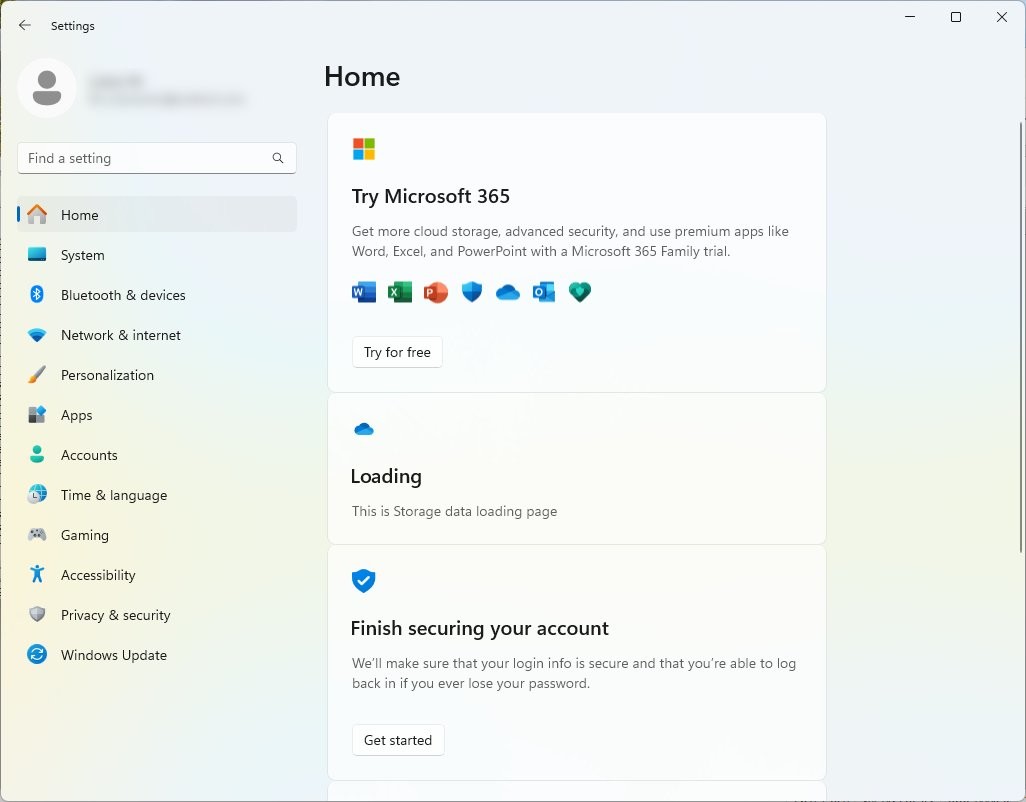
Below the advertisement there is a section that will show the current storage status for a user’s OneDrive account, and then a security tips section for users to secure their account. This isn’t the only version of the Home tab that has been seen, with another version having the storage information listed first and the Microsoft 365 prompt to Sign In listed below.

The final update that has been seen during this investigation into the Settings tab on this Insider build is a small prompt on the Accounts tab, which shows information about products that are installed to the users system that have reached end of support, such as Office 2013 which is shown in the image below.

This isn’t the first time that Microsoft has been incorporating adverts into its operating system, with Start Menu ads being seen in the Start Menu of Windows 11 since November 2022. Microsoft is keen to drive more subscriptions to the 365 platform through these adverts and its apparently intrusive approach to advertising, such as the full screen upgrade ads presented to users in February.
Albacore hasn't stated which build number these were found in, but we have reached out to confirm this.
Update: Albacore has confirmed in a tweet the build information below, which is the recent Dev channel build 23451:
This page has been hidden in builds for a few weeks and it's slowly getting more cards added to it
— Albacore (@thebookisclosed) May 8, 2023
These screenshots are from 23451
_small.jpg)



_small.jpg)











53 Comments - Add comment
Advertisement