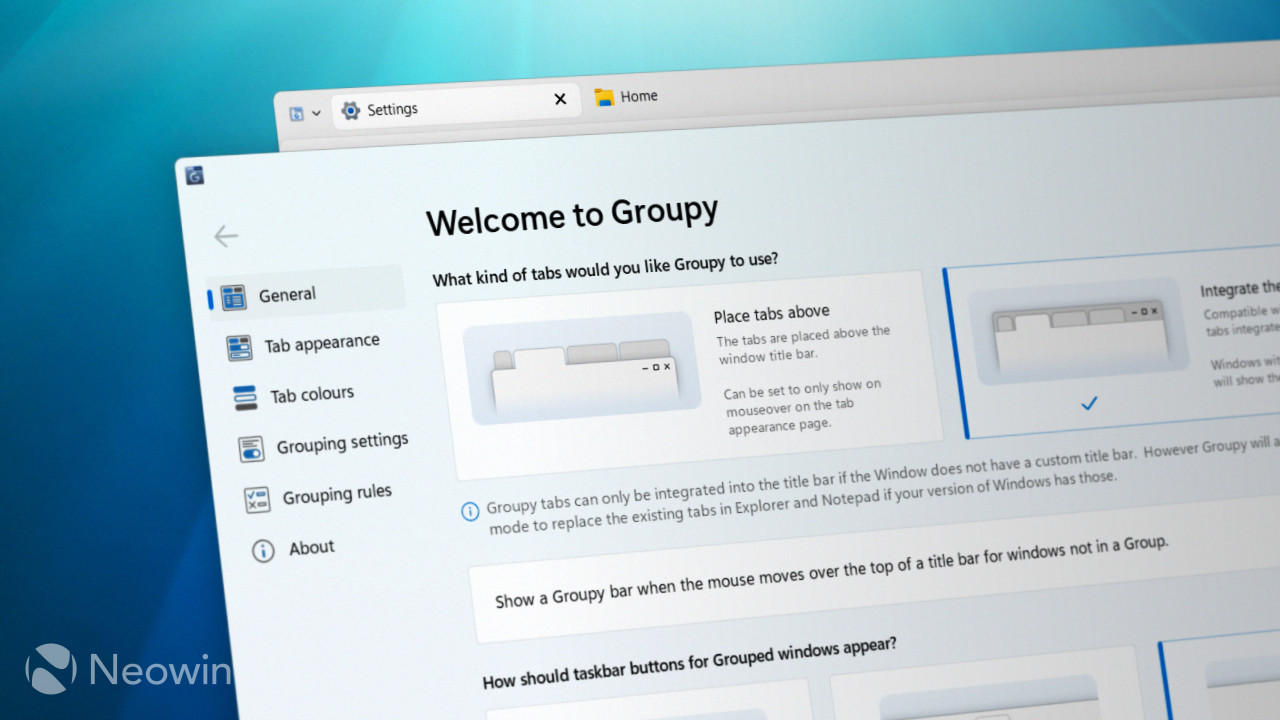
In late 2017, Stardock announced the app called Groupy. It allows grouping apps in a single window using tabs—just like you do with webpages in your preferred browser. Unlike Windows Sets, a similar feature Microsoft wanted to add to Windows 10, Stardock has not abandoned the project. Today, it announces Groupy 2 with new features, Windows 11-like UI, improvements, and more.
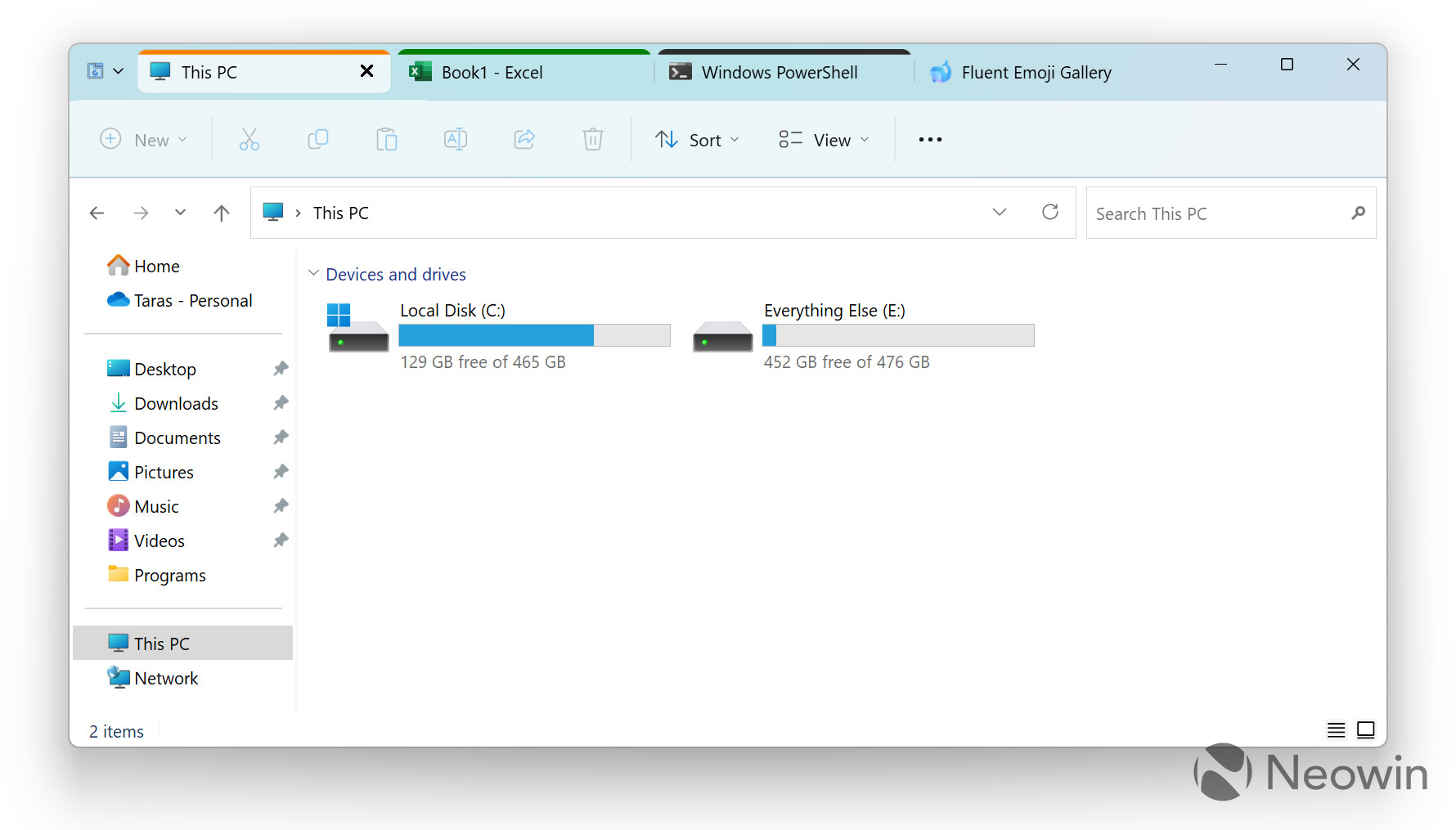
Groupy 2 takes the original idea and supercharges it with new capabilities. With the latest version, you can create app groups, pin them to the taskbar, and launch them with a single click. Groupy 2 also combines applications on the taskbar, so apps inside a single window take less space and let you see the grouped programs at a glance.
Another new feature in Groupy 2 is Accents. It allows coloring your tabs for improved accessibility and association with specific tasks or applications.
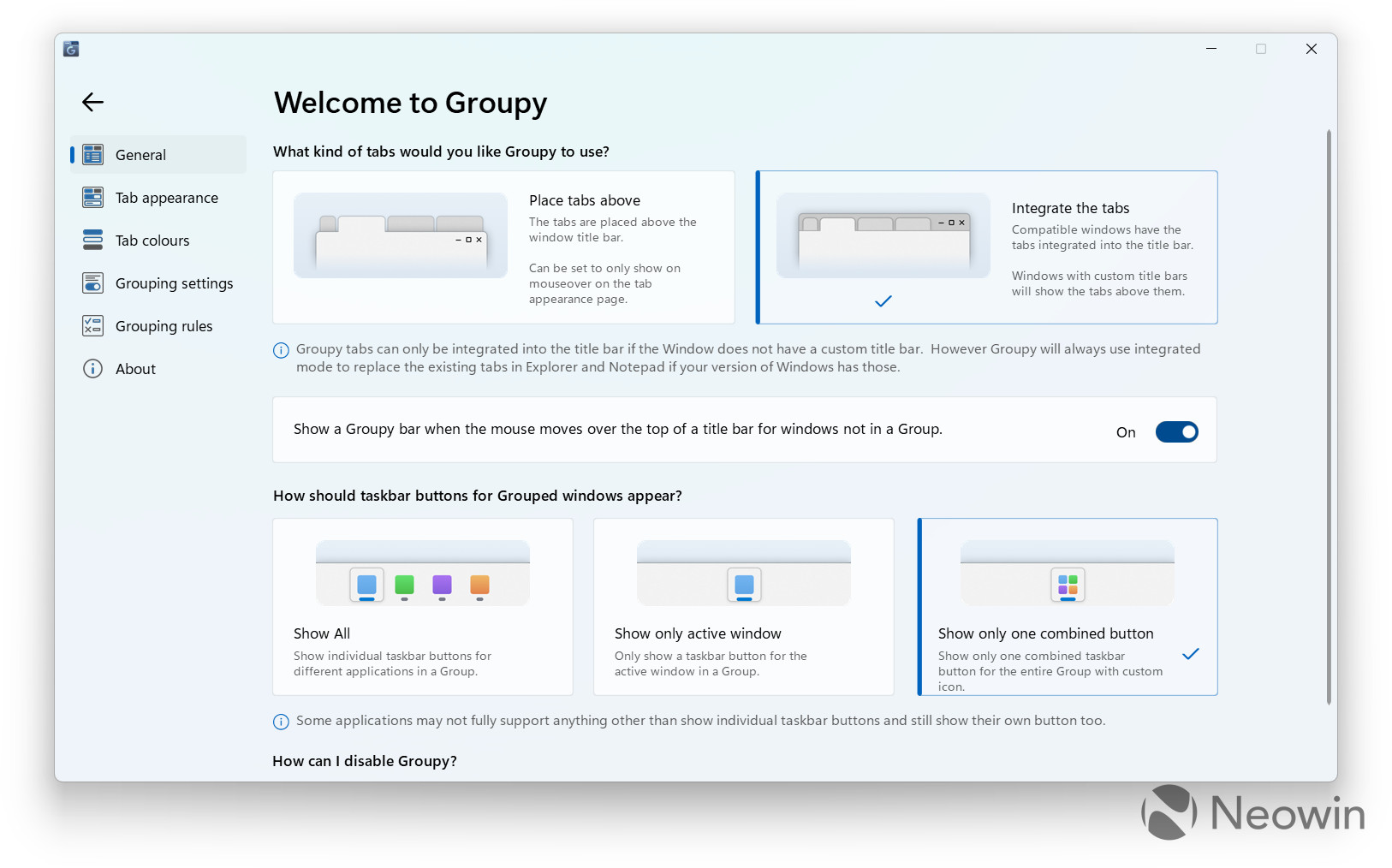
With Groupy 2, you can customize the looks and behavior—select where the tabs appear, switch between the traditional and rounded variants, personalize taskbar grouping, customize backgrounds, and more. The app matches Windows 11's aesthetics (and works fine alongside native tabbed apps like File Explorer and Notepad), so your tabs will offer you native-like visuals for a seamless experience.

Groupy 2 is now available as a public beta on Stardock's official website. You can get the app with a one-time purchase for $6.99 (the price is lower during the beta period), and those owning Object Desktop from Stardock can download Groupy 2 for free. Finally, there is an extra discount if you have the original Groupy.
Disclaimer: Neowin's relationship with Stardock





_small.jpg)











2 Comments - Add comment
Advertisement