Top 10 most requested features Microsoft has already brought to Windows 11

According to the latest data from Statcounter, Windows 10 still holds almost three-quarters of the PC market. Some users cannot update due to incompatible hardware, some do not care, and some do not want to pull the trigger because Windows 11 lacks many features people love. Although Microsoft is unapologetically stubborn regarding some requests and capabilities, the company has already addressed many things people complained about. So if you are considering giving Windows 11 a spin, the following list will show you that Microsoft is listening to its customer base. Or trying, at least.
In this article, we gathered the ten most requested features and changes Microsoft has brought to Windows 11. It is based on posts in the Feedback Hub with the "Changes Made" flair indicating a completed complaint, request, or suggestion. You can click each feedback to open its page in the Feedback Hub.
-
Right-click the taskbar to open Task Manager - 11,100+ upvotes.
The ability to right-click the taskbar and launch Task Manager has been delivered in the Windows 11 2022 Update. Moreover, Microsoft is considering adding a new option to the jump lists to let you kill a process without invoking Task Manager.
-
Add tabs to File Explorer - 10,500+ upvotes.
Windows 11's File Explorer received tabs support in the Moment 1 Update released in October 2022. It is worth noting that the implementation is a bit wonky, but Microsoft is working on fixing the most annoying quirks.
-
Drag files onto apps on the taskbar - 8,800+ upvotes.
You can now drag a file onto an open app on the taskbar to bring it to the foreground. Besides, you can drag an object to the bottom-right corner to move it to the desktop. This feedback was addressed in the Windows 11 2022 Update released in the second half of 2022. -
Add folders to the Start menu - 7,100+ upvotes.
Here is another piece delivered in the Windows 11 2022 Update. You can now arrange apps and shortcuts in folders inside the Start menu.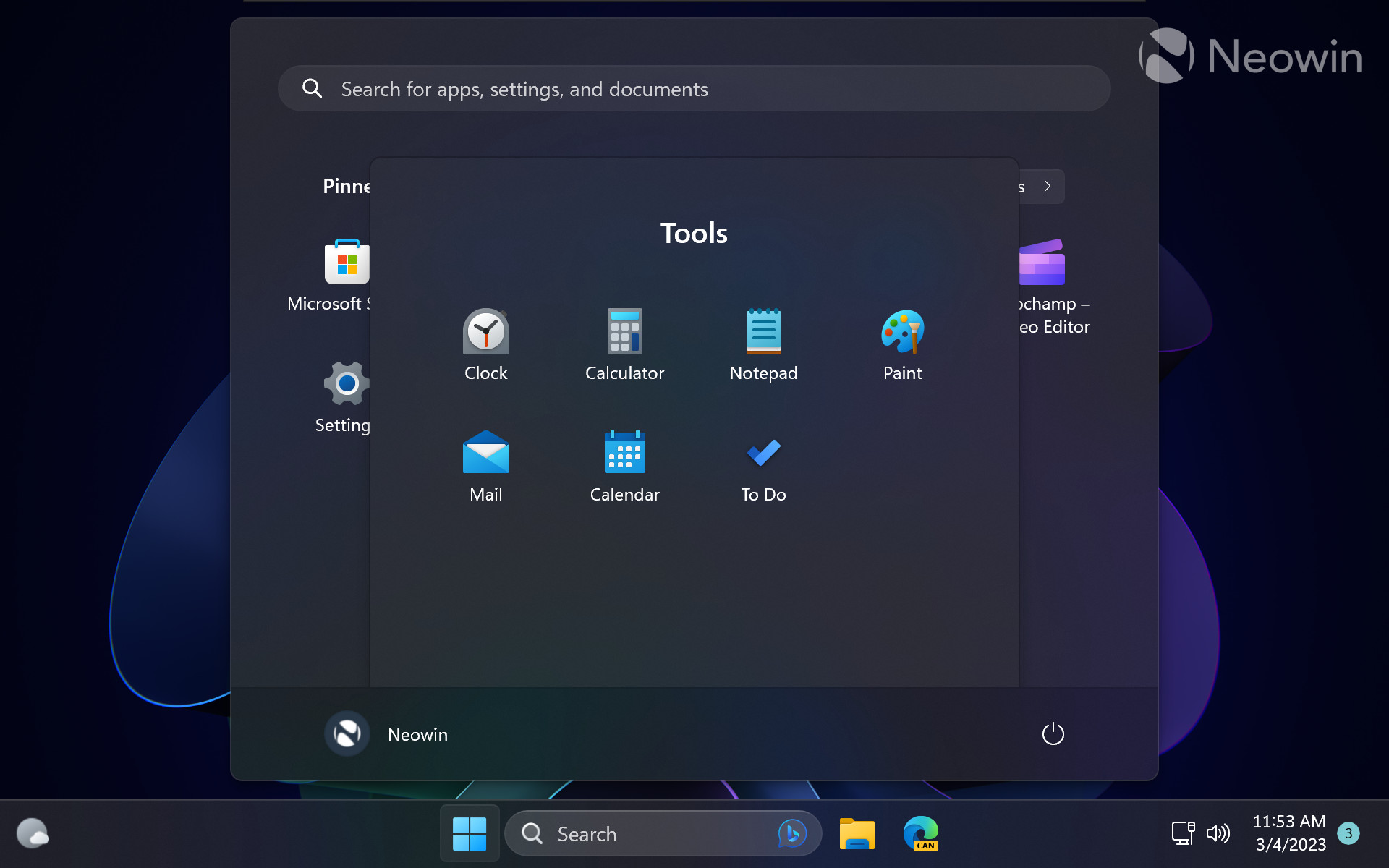
-
Allow displaying the taskbar clock on all monitors - 6,100+ upvotes.
Windows 11 displays the date and time on all connected monitors since September 2022, when Microsoft released the Windows 11 2022 Update. -
Add Dark Mode support to Notepad - 5,800+ upvotes.
Notepad is now easier on your eyes thanks to dark mode support added at the end of 2021. Notepad users will also be delighted to know that the app now supports tabs.
-
Allow pairing Bluetooth devices from the Quick Settings Menu - 4,100+ upvotes.
No more opening the Settings app to add a new Bluetooth device. The Windows 11 2022 Update allows connecting a new Bluetooth peripheral from the Quick Settings menu (Win + A).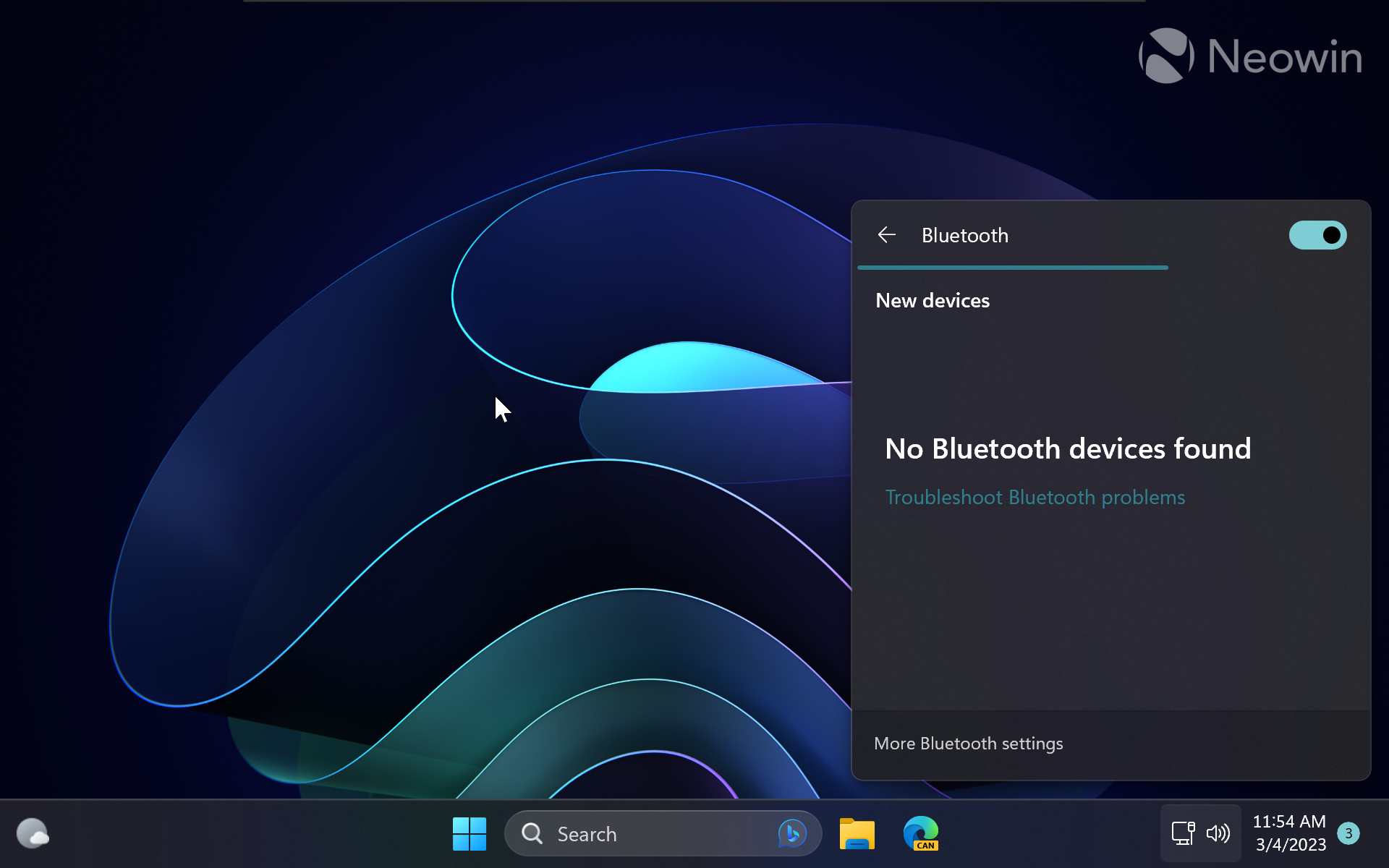
-
Add Dark Mode support to Task Manager - 4,000+ upvotes.
You can now set Task Manager to follow the system theme or use light/dark mode regardless of the global settings. Microsoft addressed this request in a massive Task Manager overhaul released in the second half of 2022. Also, the Windows 11 Moment 2 Update introduced a few other needed changes.
-
Better PC Health Check app - 3,300+ upvotes.
The app for checking if your computer can run Windows 11 now displays the exact requirements it does not meet, like TPM 2.0 or Secure Boot. -
Allow pinning apps to the taskbar by dragging them - 2,700+ upvotes.
This change arrived in Windows 11 in the initial release of version 22H2. However, it is worth noting that it is a bit weird—you can only pin an app from the "All apps" list, not the Start menu. -
Bonus: Seconds on the taskbar clock - 4,570+ upvotes.
Microsoft has yet to release this change to the general public, but you will soon be able to enable seconds on the taskbar clock. One caveat is worth noting: Microsoft says turning on this option may result in higher energy consumption.
Those were the most popular requests addressed during Windows 11's first 18 months. One may note that most of them are things Microsoft took away and brought back with much fanfare. However, the company admitted that it needs to restore some of those capabilities and heed customer feedback. The result is a modern, beautiful, and feature-packed operating system that is also more comfortable for those upgrading from Windows 10.
Bonus: Wallpaper
Here is the wallpaper we used in this article:

Credit for the wallpaper goes to dpcdpc11.


_small.jpg)










