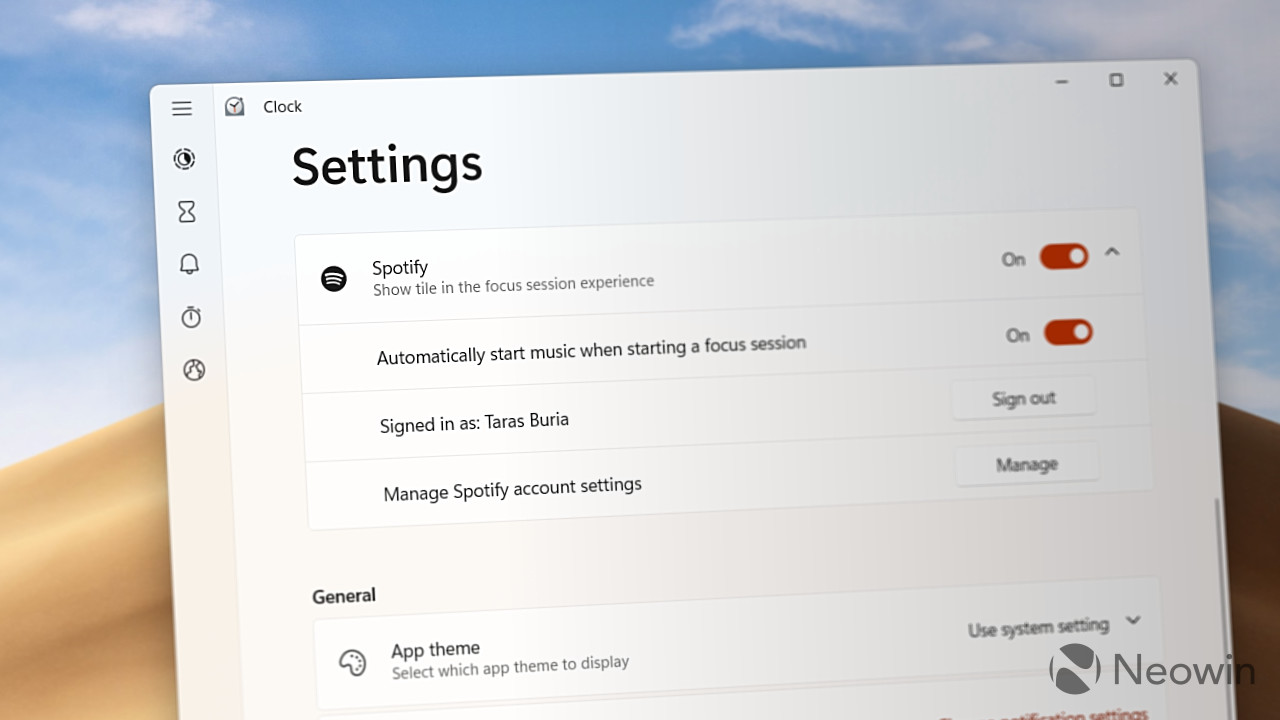
Update May 16: Microsoft notified us that the problem had been fixed in version 11.2302.5.0. It is now available in the Microsoft Store.
Windows Clock, one of Windows 11's stock applications, has a neat feature that lets you link your Spotify account and play productivity-focused playlists when enabling focus sessions. Confusingly, the thing Panos Panay called in 2021 a "game-changer" ended up broken for many months due to an expired certificate. Earlier this month, we contacted Microsoft for a word on the situation, and the company confirmed issues with linking Spotify to the Windows Clock app. After a few more weeks of waiting, the problem is finally gone.
Connecting your Spotify account to Windows 11 now opens the proper login screen with a prompt to link your account. Previously, an attempt to sign in resulted in a blank "Connecting to a service" window. Problems and bugs like this usually do not require updating the affected apps, but you can still check the Microsoft Store for updates for good measure.

For those unfamiliar, Focus Sessions is a Windows 11 feature that lets you select a reminder from your to-do lists, set a time, pick a playlist in Spotify, and mute all notifications to focus on a specific task without distraction. You can start a focus session from the Clock app or the calendar flyout. It is indeed a great feature for those who want to improve their productivity and work without interruption from other apps. And although one may question whether it is a "game-changer," it is great to see Microsoft finally fixing its broken applications.




_small.jpg)











14 Comments - Add comment
Advertisement