
Microsoft has kicked off its annual Build developer conference it uses to unveil new developer tools. We rarely see major announcements for "regular" users during Build (remember Windows Phone 8.1 announcement in April 2014?), but Microsoft still finds a moment to speak about new features for Windows and other consumer products.
This year is no exception—during Build 2023, the software giant revealed a few much-anticipated features and improvements coming soon to Windows 11.
Taskbar labels and ungrouping are finally here!
Probably the most significant announcement of the day is the return of the "ungroup" feature for the taskbar. It was one of the most requested features from Windows 11 users who missed the flexibility and taskbar customization Microsoft removed in the new OS. Microsoft will soon let you access each instance of an app with its labels just one click away, something previously possible only with the help of third-party apps.

Another taskbar-related improvement coming soon to Windows 11 is the ability to hide Time and Date in the notification area. Microsoft says the new setting will let users remain focused, record the screen without removing the date and time later, and keep the taskbar cleaner. The first traces of the new feature were spotted in Windows 11 preview builds a few months ago, and now it is officially confirmed by Microsoft.

Windows 11 is also getting a new method to terminate a running app by right-clicking its icon on the taskbar without invoking Task Manager. Microsoft announced this neat convenience in one of the recent Windows 11 preview builds, so expect it to arrive to all users soon.
New archive formats, native RGB controls, and more
It is not all about the taskbar, though. Microsoft has finally added native support for more archive formats, allowing you to open tar, 7-zip, rar, gz, and other files. In addition, Windows 11 users will benefit from improved compression performance when zipping files.
Speaking of native support, another change that will soon remove the need for third-party apps (to some extent) is RGB controls. Microsoft is working on a dedicated settings section for managing accessories with backlight and RGB lights, such as keyboards, mice, etc. Windows Dynamic Lighting will allow you to customize RGB lights from the Settings app without resorting to programs from third-party developers.
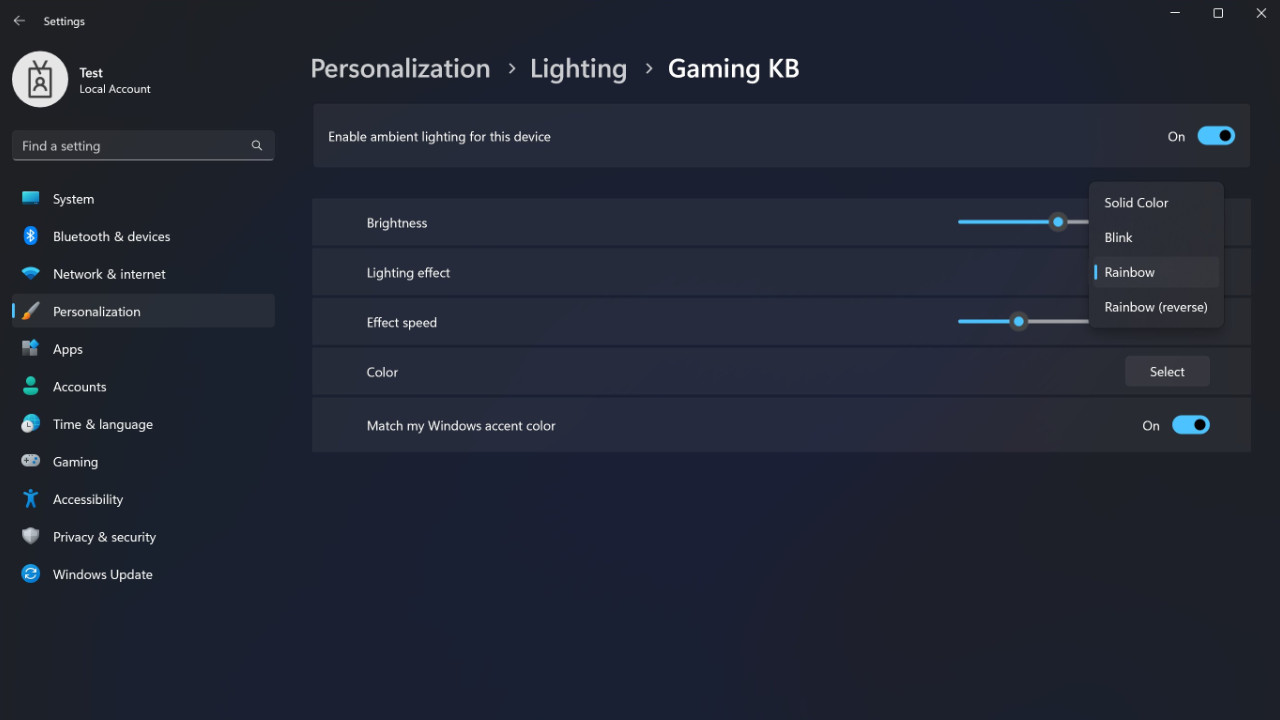
Microsoft says Windows Dynamic Lighting will arrive this month for users, developers, and hardware partners to test.
In addition to AI-powered features in the Microsoft Store, Windows 11 will soon receive advanced backup and restore options for your applications. This will help you move from one Windows device to another and retain your apps on the Start menu and taskbar.
Finally, Windows Terminal, one of the OSes tabbed apps, will receive tab "tear-out" that lets you move tabs between different windows for better management. This change is also coming soon to File Explorer, although Microsoft has yet to unveil it officially.
Are you excited about the new features coming soon to Windows 11? Let us know in the comments. Also, be sure to check out other Build 2023 announcements here.




_small.jpg)











7 Comments - Add comment
Advertisement