Run programs in a sandbox to prevent malware from making permanent changes to your PC.
Sandboxie allows you to run your browser, or any other program, so that all changes that result from the usage are kept in a sandbox environment, which can then be deleted later.
Sandboxie is a sandbox-based isolation software for 32- and 64-bit Windows NT-based operating systems. It is being developed by David Xanatos since it became open source, before that it was developed by Sophos (which acquired it from Invincea, which acquired it earlier from the original author Ronen Tzur). It creates a sandbox-like isolated operating environment in which applications can be run or installed without permanently modifying the local or mapped drive. An isolated virtual environment allows controlled testing of untrusted programs and web surfing.
Sandboxie is available in two flavors Plus and Classic. Both have the same core components, this means they have the same level of security and compatibility. What's different is the user interface the Plus build has a modern Qt based UI which supports all new features that have been added since the project went open source. The Classic build has the old no longer developed MFC based UI, hence it lacks support for modern features, these features can however still be used when manually configured in the Sandboxie.ini.
Sandboxie 1.9.4 Plus / Classic 5.64.4 changelog:
Added
- added more documentation links to the Plus UI
- added tray menu option to dismiss a pending update notification
- added Pin/Favourite files to Tray
Changed
- improved compatibility template for Privacy Enhanced box types (thanks offhub)
- improved support page in settings and reminder
- improved signature error message
- changed Don't show "No Inet" when exceptions exist
Fixed
- fixed Qt6 issues in ARM64 build
- fixed delete V2 bug when using box mounts without a drive letter
- fixed icon overlay issue with high DPI scaling
- fixed behaviour on multiple selection (thanks okrc)
- fixed issue with default box grouping (thanks okrc)
- fixed issue with sandbox renaming
- fixed The checkbox for the Open System Protected Storage setting appears to be unchecked
- fixed Firewall Rules - Colors make testing difficult in dark mode
- fixed RecoverFolder shows GUID instead of folder name
- fixed System tray icon hourglass overlay gets stuck when operation is stopped
- fixed File Panel doesn't allow to adjust columns size in a permanent way
- fixed Renaming a box with sandboxed run entries can break those entries.
- fixed WFP not enabled after Setup Wizard and other issues
- fixed Name column in the sandbox view should never be hidden
- fixed File Panel does not share the right-click options provided in the sandbox view columns
- fixed Checkboxes issue of NetworkEnableWFP and EnableObjectFiltering settings
- fixed Unquoted service path
- fixed Running the Insert chart in Word in the sandbox fails
- fixed An error occurred in the switch sandbox type preset configuration
- fixed Unable to open excel (thanks lmou523)
Sandboxie 1.9.5 Plus / Classic 5.64.5 changelog:
Added
- added Turn SBIE message IDs into clickable links #2953
- added Limiting the number of same log messages #2856
Fixed
- fixed sbie:// links are not working #2959
- fixed Sbie Messages, Trace Log, Recovery Log tabs should never hide some columns #2940
- fixed registerdevicenotificationw DBT_DEVTYP_DEVICEINTERFACE #2129 #1975
- fixed likely BSOD issue introduced in 1.9.4 #2958
Download: Sandboxie Plus (64-bit) | Sandboxie Plus (32-bit) ~16.0 MB (Open Source)
Download: Sandboxie Classic (64-bit) | Sandboxie Classic (32-bit) ~3.0 MB
Links: Sandboxie Website | Sandboxie Plus Home Page | GitHub | ARM64
![]() Get alerted to all of our Software updates on Twitter at @NeowinSoftware
Get alerted to all of our Software updates on Twitter at @NeowinSoftware
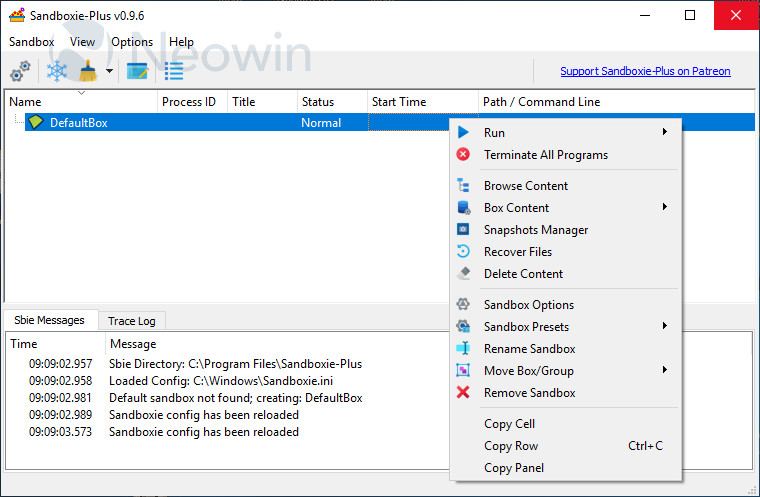

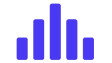


_small.jpg)











1 Comment - Add comment
Advertisement